- USDT(TRC-20)
- $0.0
Apple doesn't put a middle-click button on its mice anymore. Instead, the company now makes two types of mice for its Mac devices—the trackpad (available for desktops via the Magic Trackpad) and the trackpad-like Magic Mouse. But even if you're using one of the touch-focused options that Apple ships with your computer, you can still add a middle-click function to speed up your workflow.
Apple Magic Trackpad
To use this trick anywhere but a MacBook, you'll need an Apple Magic Trackpad or Magic Mouse.


Anyone who's ever used a mouse on PC knows that the middle-click button is a part of the scroll wheel, which Apple's current mice don't have. You can click the scroll wheel to execute certain functions, which vary depending on how the mouse is programmed. Macs still have access to these functions, since you can use third-party mice with them, and they include:
These things can save you a lot of time and they're really convenient. If you're switching to Mac from Windows, you're going to find Apple's lack of focus on the middle-click frustrating.
Although Macs don't ship with the middle-click button, you can use the Command-left click shortcut to execute a middle-click. This works really well, but it's a little inconvenient compared to pressing one button.

Credit: Pranay Parab
If your Mac uses a trackpad or Magic Mouse, you can add a simple, free utility called MiddleClick-Sonoma to give it a middle-click feature. The app binds the middle-click to a simple three-finger tap gesture, which is easy to execute on either device. It'll open links in the background on all browsers and close tabs, too. You can select any text in Terminal, and the three-finger tap also pastes it quickly in the app. In my experience, all these features work perfectly every time.
To install MiddleClick-Sonoma, go to its GitHub page and download the zip file. Open it and drag the app to your Mac's Applications folder using Finder, which will complete the installation. You may see a security warning from Apple, but the app is safe. Go to System Settings > Privacy & Security on your Mac, and click Open Anyway to run the app.
It'll ask for Accessibility permissions, which are required to allow the app to function. Once this is granted, the last step is to ensure that the app starts when your Mac boots up. To do this, go to System Settings > General > Login Items on your Mac and hit the + button under Open at Login. Use the search bar to find MiddleClick and add it. Now, the app will run as long as your Mac is running.
Apple Magic Mouse
The Magic Mouse is Apple's take on a traditional pointer, but it doesn't middle-click.


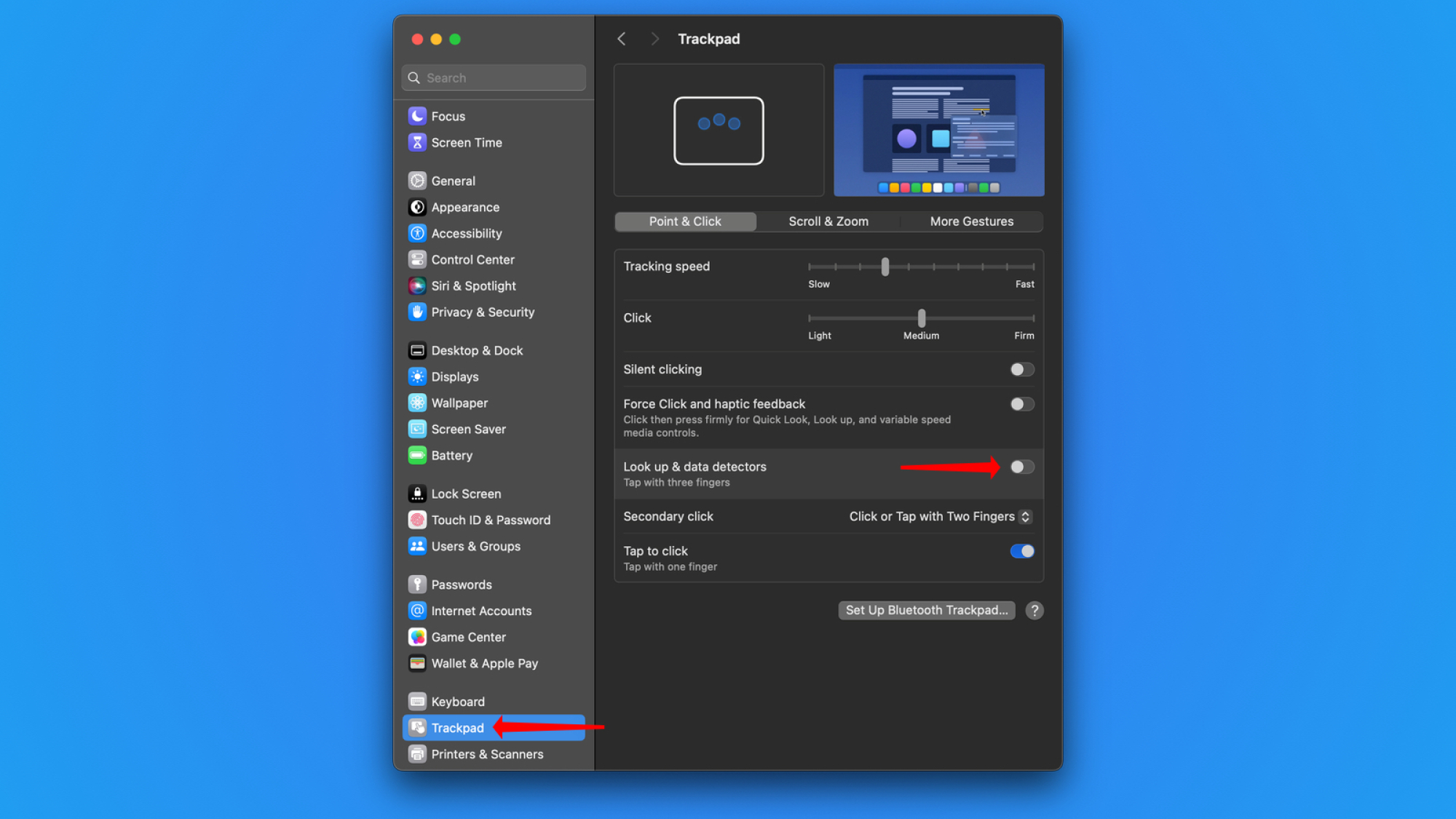
Credit: Pranay Parab
By default, the three-finger tap gesture on your Mac is reserved for Look Up. This allows you to select text and look up its meaning, definition, or other information about the term from the internet. I've always found this gesture a little annoying, as I keep accidentally firing it up when I don't need it.
Since MiddleClick uses the same gesture, it's best to disable Look Up to make sure that your middle-clicking isn't interrupted. You can do this on your Mac by going to System Settings > Trackpad > Point & Click. Now, disable Look up & data detectors. That's all you need to do to ensure you can middle-click in peace.
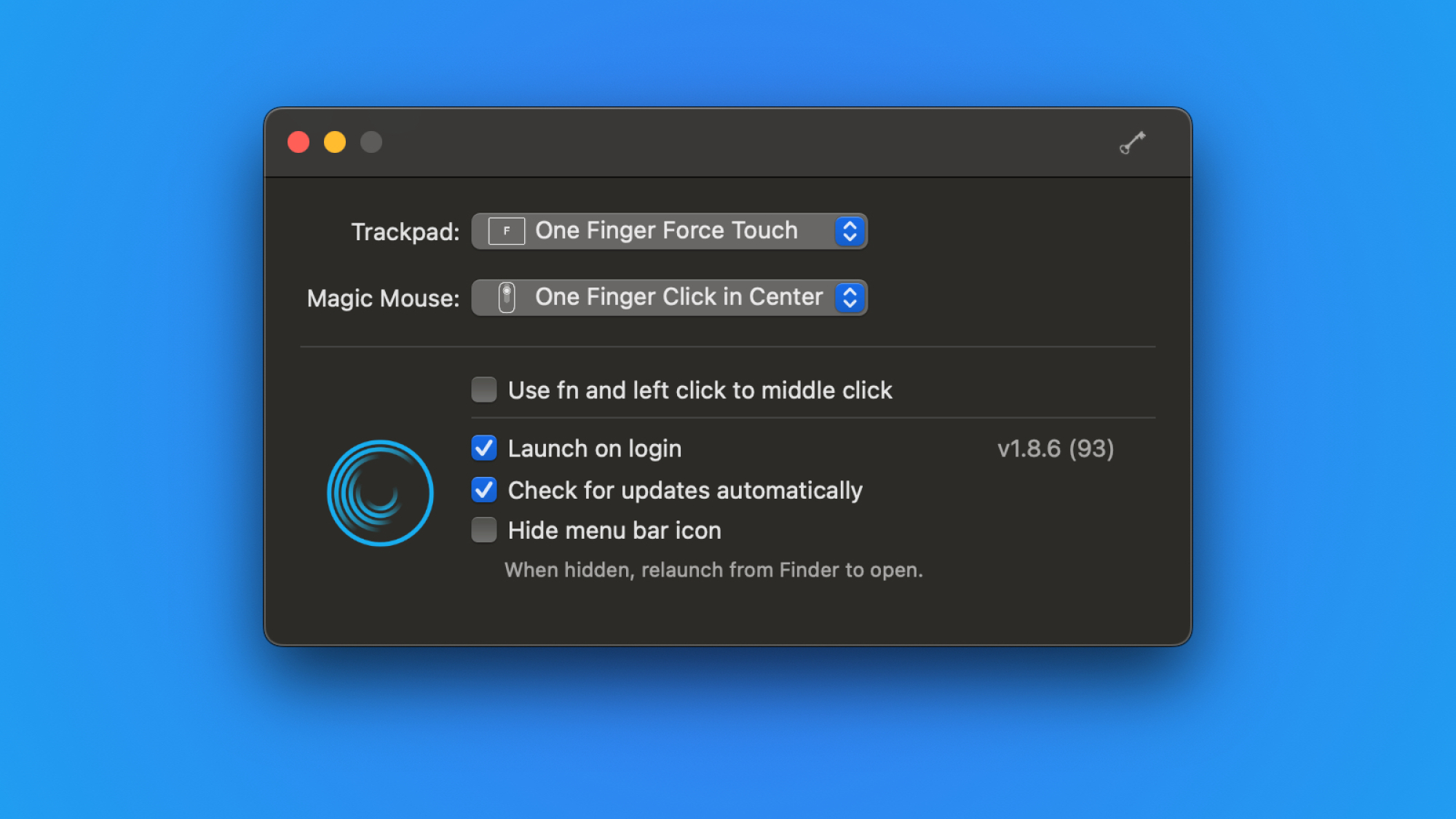
Credit: Pranay Parab
Although MiddleClick-Sonoma is great and free, it requires a bit of setup, and the app is usually forked once a year as someone updates it to work with new versions of macOS. This means that you may have to reinstall the app annually and set it up all over again, so long as you keep updating your Mac regularly (you should).
For some people, that's a big hassle. You can avoid this by opting for a paid app, and I think Middle is worth the asking price of $8. Its developer also made Rectangle, which is a window manager app that we've recommended multiple times. Middle is easier to install and setup, and has the advantage of automatic updates (for as long as the developer chooses to support it).
It also allows you to configure other gestures to execute the middle-click. If you don't like the three-finger tap, you can choose instead to use a Three Finger Click, Four Finger Tap, or One Finger Force Touch. This app also lets you disable the middle-click action in certain apps, which is nice to have.
Full story here:
Apple Magic Trackpad
To use this trick anywhere but a MacBook, you'll need an Apple Magic Trackpad or Magic Mouse.


What you can do with middle-click
Anyone who's ever used a mouse on PC knows that the middle-click button is a part of the scroll wheel, which Apple's current mice don't have. You can click the scroll wheel to execute certain functions, which vary depending on how the mouse is programmed. Macs still have access to these functions, since you can use third-party mice with them, and they include:
Open links in the background in your browser
Close browser tabs
Paste selected text in your Mac's Terminal
These things can save you a lot of time and they're really convenient. If you're switching to Mac from Windows, you're going to find Apple's lack of focus on the middle-click frustrating.
How macOS lets you middle-click by default
Although Macs don't ship with the middle-click button, you can use the Command-left click shortcut to execute a middle-click. This works really well, but it's a little inconvenient compared to pressing one button.
There's a better way to middle-click on your Mac

Credit: Pranay Parab
If your Mac uses a trackpad or Magic Mouse, you can add a simple, free utility called MiddleClick-Sonoma to give it a middle-click feature. The app binds the middle-click to a simple three-finger tap gesture, which is easy to execute on either device. It'll open links in the background on all browsers and close tabs, too. You can select any text in Terminal, and the three-finger tap also pastes it quickly in the app. In my experience, all these features work perfectly every time.
To install MiddleClick-Sonoma, go to its GitHub page and download the zip file. Open it and drag the app to your Mac's Applications folder using Finder, which will complete the installation. You may see a security warning from Apple, but the app is safe. Go to System Settings > Privacy & Security on your Mac, and click Open Anyway to run the app.
It'll ask for Accessibility permissions, which are required to allow the app to function. Once this is granted, the last step is to ensure that the app starts when your Mac boots up. To do this, go to System Settings > General > Login Items on your Mac and hit the + button under Open at Login. Use the search bar to find MiddleClick and add it. Now, the app will run as long as your Mac is running.
Apple Magic Mouse
The Magic Mouse is Apple's take on a traditional pointer, but it doesn't middle-click.


Remember to disable the Look Up gesture
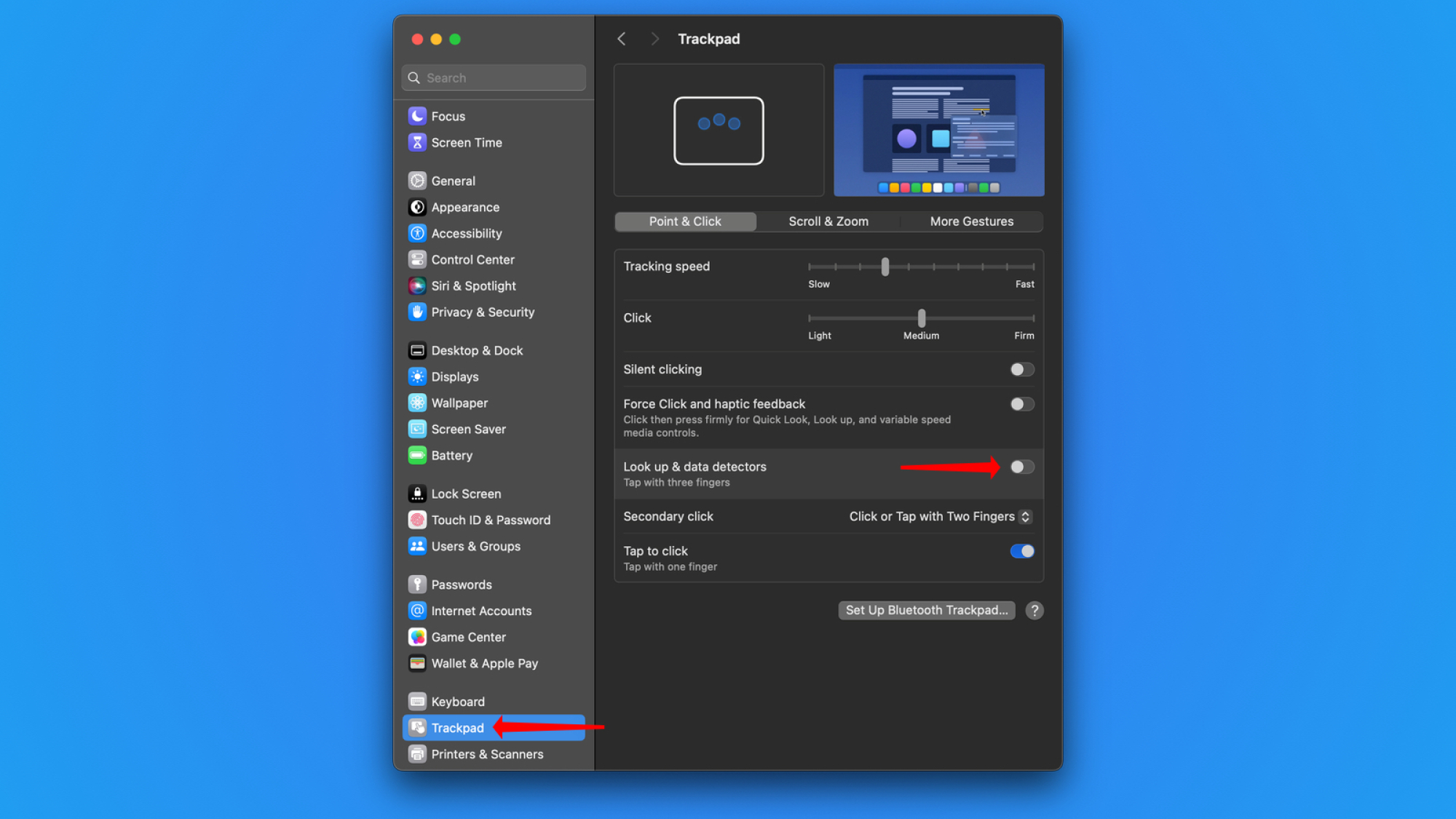
Credit: Pranay Parab
By default, the three-finger tap gesture on your Mac is reserved for Look Up. This allows you to select text and look up its meaning, definition, or other information about the term from the internet. I've always found this gesture a little annoying, as I keep accidentally firing it up when I don't need it.
Since MiddleClick uses the same gesture, it's best to disable Look Up to make sure that your middle-clicking isn't interrupted. You can do this on your Mac by going to System Settings > Trackpad > Point & Click. Now, disable Look up & data detectors. That's all you need to do to ensure you can middle-click in peace.
A paid alternative that has more features
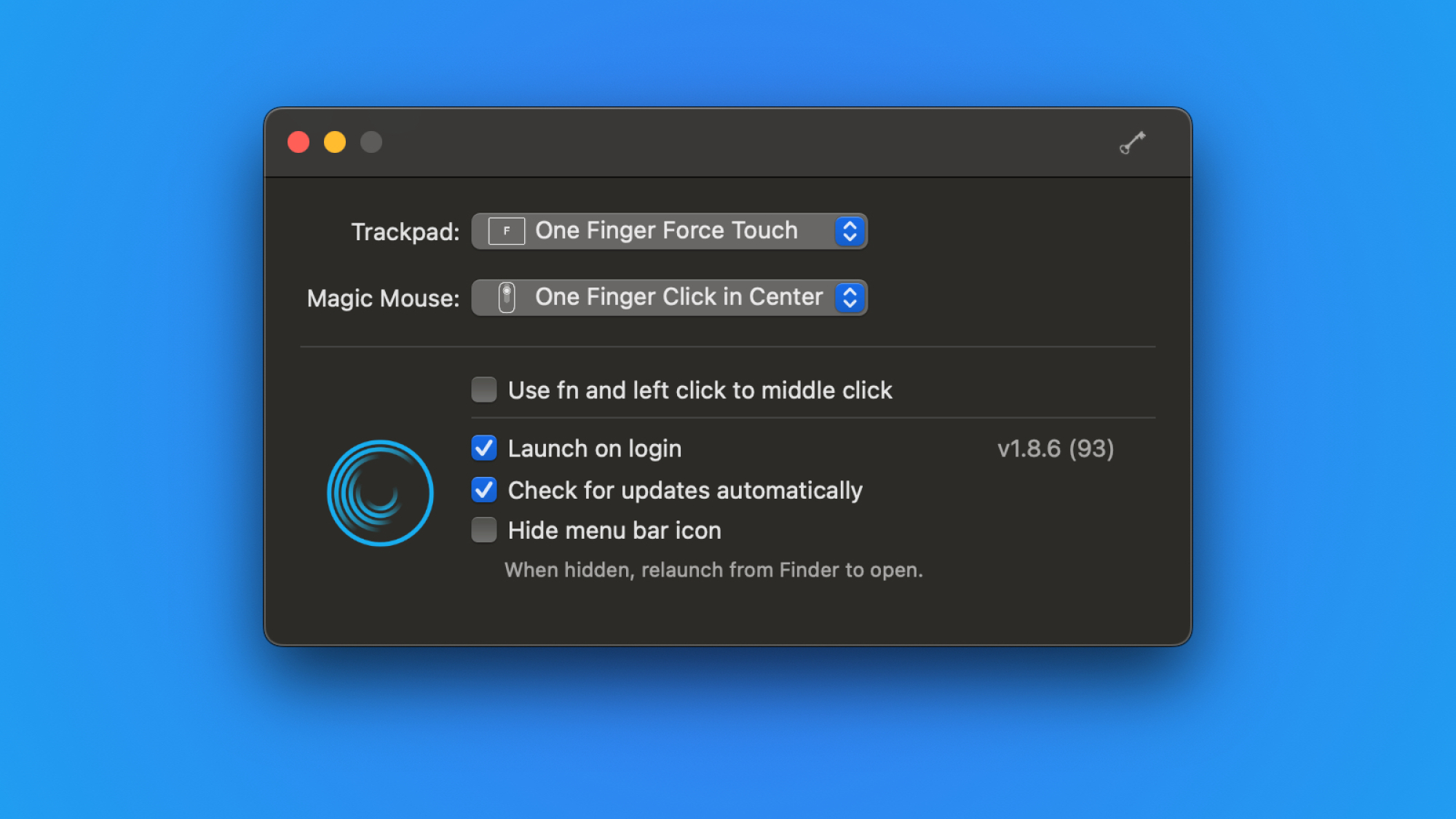
Credit: Pranay Parab
Although MiddleClick-Sonoma is great and free, it requires a bit of setup, and the app is usually forked once a year as someone updates it to work with new versions of macOS. This means that you may have to reinstall the app annually and set it up all over again, so long as you keep updating your Mac regularly (you should).
For some people, that's a big hassle. You can avoid this by opting for a paid app, and I think Middle is worth the asking price of $8. Its developer also made Rectangle, which is a window manager app that we've recommended multiple times. Middle is easier to install and setup, and has the advantage of automatic updates (for as long as the developer chooses to support it).
It also allows you to configure other gestures to execute the middle-click. If you don't like the three-finger tap, you can choose instead to use a Three Finger Click, Four Finger Tap, or One Finger Force Touch. This app also lets you disable the middle-click action in certain apps, which is nice to have.
Full story here:


